Get to Know Your Bottle
Get to Know Your Bottle
Our Wellness Bottle is the cornerstone of the world's first hydro-nutrient system. It delivers high-quality nutrition and hydration in delicious, flavor-packed beverages and is designed to effortlessly flow with your day.
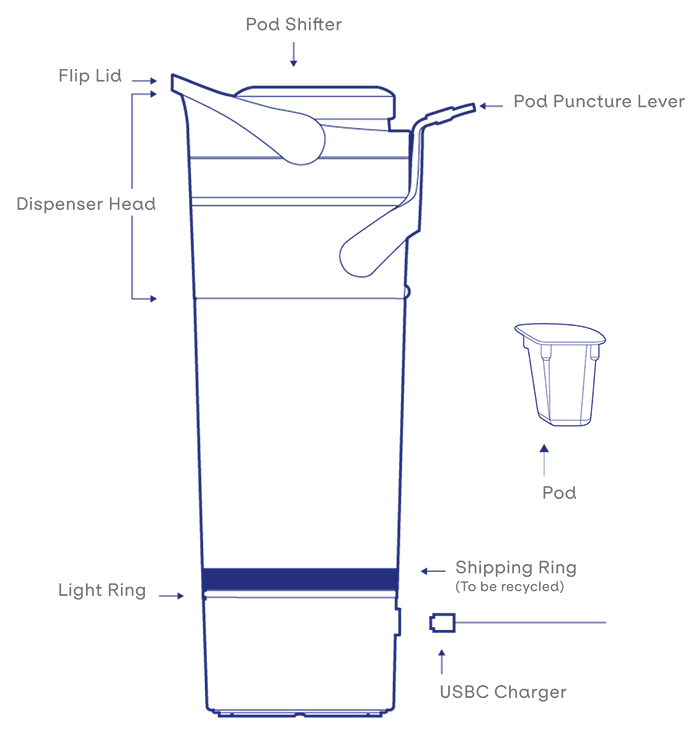
How-To Videos
Our handy how-to videos will walk you through how to use your bottle and tips & tricks.
Bottle Overview
Read the stepsBottle Features
What we coverHow To Load Your Pods
Read the stepsHow To Make a Drink
Read the stepsHow To Clean Your Bottle
Read the stepsGet A'ppy
• Beta Version Now Available for Download
• Hydration Tracking & Goal Setting
• Personalize Your Settings
• Find Your Bottle Feature
• Keep Your Bottle Firmware Up-to-Date




